Follow the steps to increase speed of Reliance Netconnect Broadband + datacard ,
Step 1: First plugin your data card, and then launch Reliance Netconnect application.
Step 2: Now go to settings, click on Network option to see,
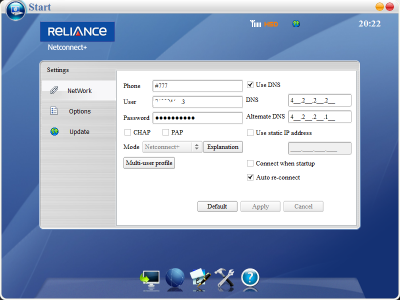
Step 3: Now click CheckBox Use DSN and put following DNS server IPs.
You can also try Google DNS 8.8.8.8 - 8.8.4.4
Step 4: Once done, click on Apply Button.
Step 1: First plugin your data card, and then launch Reliance Netconnect application.
Step 2: Now go to settings, click on Network option to see,
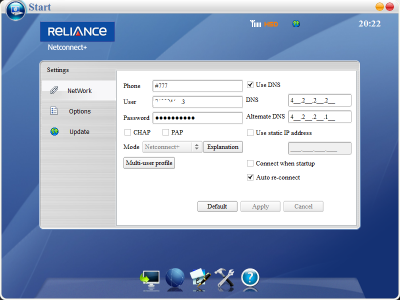
Step 3: Now click CheckBox Use DSN and put following DNS server IPs.
DSN : 4.2.2.2
Alternate DSN : 4.2.2.1
Or
DNS : 208.67.222.222
Alternate DSN : 208.67.220.220
You can also try Google DNS 8.8.8.8 - 8.8.4.4
Step 4: Once done, click on Apply Button.





 Subscribe
Subscribe
 Follow Us!
Follow Us!
 Be Our Fan
Be Our Fan














0 comments:
Post a Comment