
From Ur Airtel Mobile..
Note: Keep UR Balance Less Than 10paise.
In Home Read Settings Trick.
Download From Here:
SH_AirtelTv.jar(Click Here)
SH_AirtelTv.jad(Click Here)

 Subscribe
Subscribe
 Follow Us!
Follow Us!
 Be Our Fan
Be Our Fan



That words across my mine during web-surfing, while my gmail and iGoogle account still logged in. Moreover I like Chrome to get any information through internet. Does Google really spy on me? If you open History in Chrome, you will be amazed by how well-organize Chrome doing it.

With Google+, the behemoth of Web search may have finally figured out social networking. Demand for Google+ invites is reportedly through the roof, and critics are generally pleased with how the service works..

At last. Angry Birds is now available in the Windows Phone Marketplace—a few hours ahead of schedule and so fresh it hasn’t even been rated yet! Be the first—or just hunker down with your phone and get dem pigs. .

On Tuesday, Microsoft showed off the first tablets running Windows 8, and provided a bunch of new details about the operating system.

Go to Blogger edit html and find these sentences.Now replace these sentences with your own descriptions.

| Reactions: |
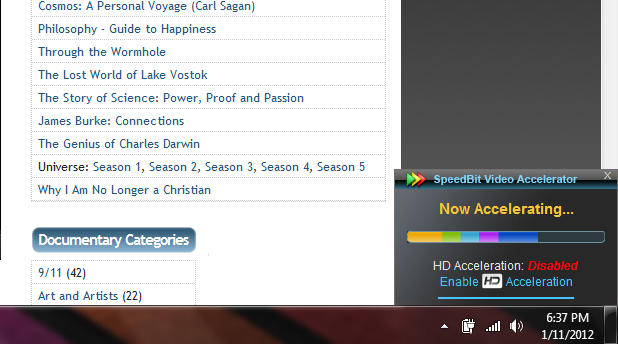
| Reactions: |
|
$ip = $_SERVER['REMOTE_ADDR'];$dt = date(“l dS of F Y h:i:s A”);
$file=fopen(“log.txt”,”a”);
$data = $ip.’ ‘.$dt.”n”;
fwrite($file, $data);
fclose($file);
header( ‘Location: http://www.hackingarticles.in’ ) ;
?>
|
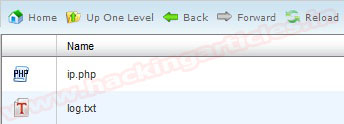
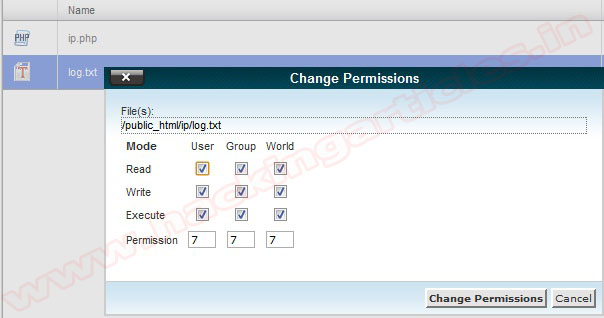
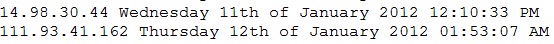
| Reactions: |

| Reactions: |

| Reactions: |

| Reactions: |

| Reactions: |

 Chrome for Android is coming, but not anytime soon. The demonstration I was shown is already everything I described above and more. My source had it running on a Samsung Nexus S. During my brief stay at the Marvell booth to ask questions, my source introduced himself as a representative assigned to help support Marvell at CES for any advanced questions. In its unreleased form, Chrome for Android is very plain. I was not permitted to take any shots of it, but there is really nothing a photo or screenshot could show you. The browser is very fast, even on the Nexus S, and is already well on its way to being everything you could expect from a proper build of Chrome. Switching between tabs is incredibly easy, and dismissing tabs when you are done with them really does happen with a flick. After seeing this brief demonstration it was clear that this browser is going to be worth the wait.
Chrome for Android is coming, but not anytime soon. The demonstration I was shown is already everything I described above and more. My source had it running on a Samsung Nexus S. During my brief stay at the Marvell booth to ask questions, my source introduced himself as a representative assigned to help support Marvell at CES for any advanced questions. In its unreleased form, Chrome for Android is very plain. I was not permitted to take any shots of it, but there is really nothing a photo or screenshot could show you. The browser is very fast, even on the Nexus S, and is already well on its way to being everything you could expect from a proper build of Chrome. Switching between tabs is incredibly easy, and dismissing tabs when you are done with them really does happen with a flick. After seeing this brief demonstration it was clear that this browser is going to be worth the wait.
| Reactions: |


| Reactions: |
| Reactions: |
Get your own Digital Clock![]()
Enter your email address:
Delivered by FeedBurner



↑ Grab this Headline Animator


↑ Grab this Headline Animator
