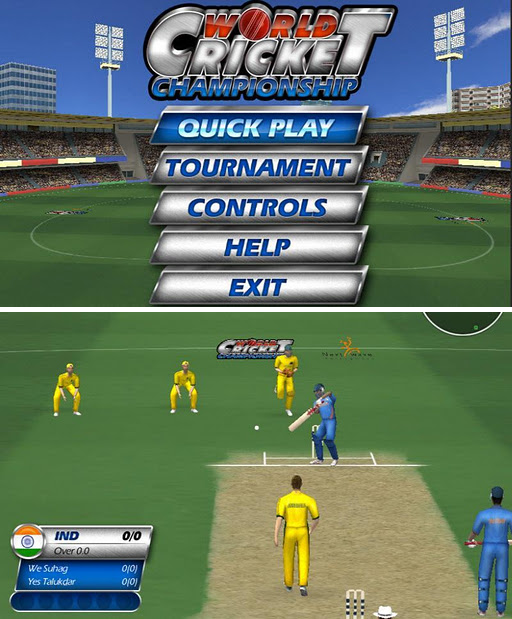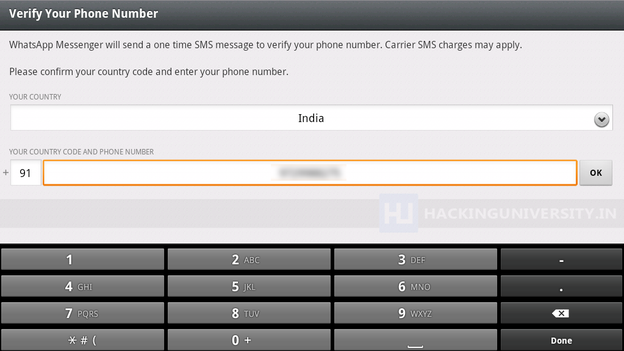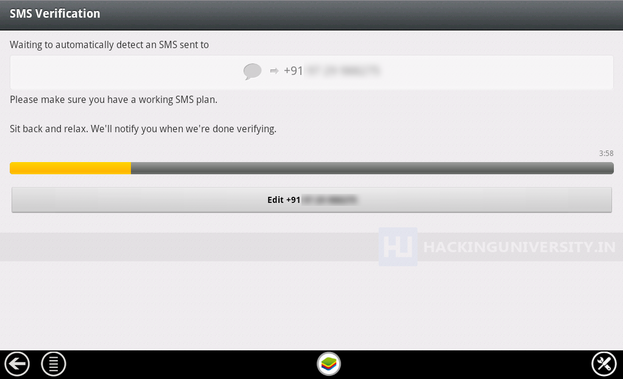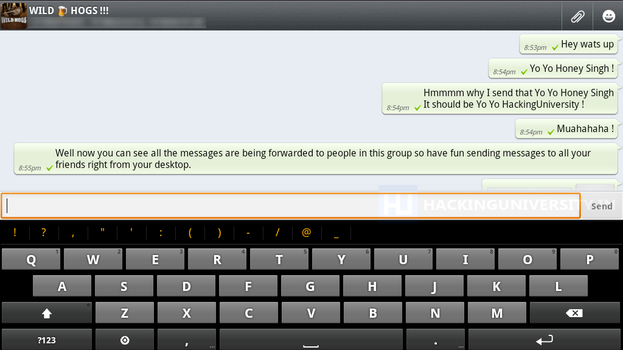Kotaku, citing the all-knowing, all-anonymous Sources with a capital “S,” has learned fresh details regarding Sony’s PlayStation 4. The report claims the unit is codenamed “Orbis,” which could be referring to a number of things, and is currently planned for a 2013 holiday release.
Though Orbis could mean one of many things, if you combine it with the name for Sony’s new handheld, the PlayStation Vita, you have a common Latin term “Orbis Vitae,” which means “the circle of life.” Seems like something a marketing team would do, right? Also, the address orbis.scedev.net actually leads to a website, which shares a naming convention and site design with the Vita web developer portal.
The sources claim the Orbis currently sports an AMD x64 CPU, and an AMD Southern Islands GPU, and the Orbis will be capable of displaying games at a ridiculous resolution of 4096 x 2160, something far higher than what the common HDTV can generally achieve. Additionally, the report claims the Orbis should be able to display 3D games in 1080p, whereas the PlayStation 3 can only display them in 720p without things getting wiggy.
Terrible news: The source claims that the Orbis won’t even bother dealing with backwards compatibility, something that helped rocket the PS2 (along with its DVD drive) to the height of popularity, and something that the early PS3 units had, which are highly coveted to this day.
More terrible news: Again, raining on our (and GameStop’s!) parade, the source claims that the Orbis will have some kind of measure against used games. Reportedly, Orbis games will be available for retail purchase or through digital download, and — much like certain PC games — Orbis users will be required to be logged into their PSN account to play the games, which will in turn be required to be locked to one account. The source claims that if a locked game is sold back to a store and then bought as a used title, there will be some kind of undisclosed restrictions in place for the person playing the used game. Some kind of content restriction is mentioned, with users having to pay some fee in order to unlock the “full” game.
Supposedly, certain developers have been receiving dev kits since the beginning of this year, improved kits were shipped out around the time of this year’s Game Developers Conference, and beta units being planned to ship toward the end of this year.
Remember, all of this news is over a year ahead of the reported launch date, and also coming from “sources,” so not only could the news not be entirely legit, but a lot can change in the course of two years.
(story via Kotaku, title pic obviously concept art)
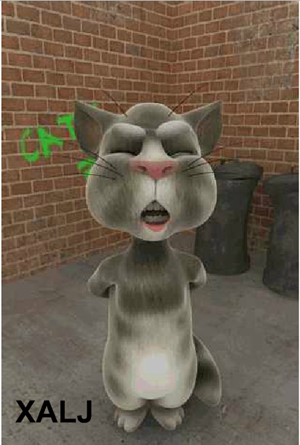 Talking Tom Cat which is the most viral application for iPhone and Android for some amazing voice manipulation fun is now unofficially available for your PC Browsers. Well its not actually the best one, as there is no support for voice commands but still you can click on his body parts and than he do some funny actions with funny voices.
Talking Tom Cat which is the most viral application for iPhone and Android for some amazing voice manipulation fun is now unofficially available for your PC Browsers. Well its not actually the best one, as there is no support for voice commands but still you can click on his body parts and than he do some funny actions with funny voices.





 Subscribe
Subscribe
 Follow Us!
Follow Us!
 Be Our Fan
Be Our Fan







 World Cricket Championship is another fun, entertaining and action packed game for Android devices. Games basically has all the characters embedded into 3D which will amuse you in playing this awesome game. About the gameplay, its same if you are familiar with normal cricket you have two teams select one and other will be your opponent, you will have overs make more runs and you will win the match.
World Cricket Championship is another fun, entertaining and action packed game for Android devices. Games basically has all the characters embedded into 3D which will amuse you in playing this awesome game. About the gameplay, its same if you are familiar with normal cricket you have two teams select one and other will be your opponent, you will have overs make more runs and you will win the match.