Adobe Photoshop I think so I don’t have to explain what is it, as the name will be familiar with everyone who are into this awesome creative image editing line. Photo-Shop joined together creates the best workshop which includes every main tool for manipulating your images and bringing some interactivity in them. Well recently Adobe released the CS6 version which has included some new features in it you can check the post for full details. Well if you are using the old CS5 version than you need to check the old post here.

1. Install Photoshop CS6 as a trial version, you can download trial from official website.
2. After you have installed it as a trial you do not need to run it, just go to start and search Notepad and open it as an administrator.
3. Now browse Computer > Local Disk (C:) > Windows > System32 > Drivers > Etc. > Hosts now maybe you will not be able to see the HOSTS file in etc. folder, just choose show all files and it will be visible.
4. Now copy text from this file and paste in the bottom of the HOSTS file like in the image below and than save that file.
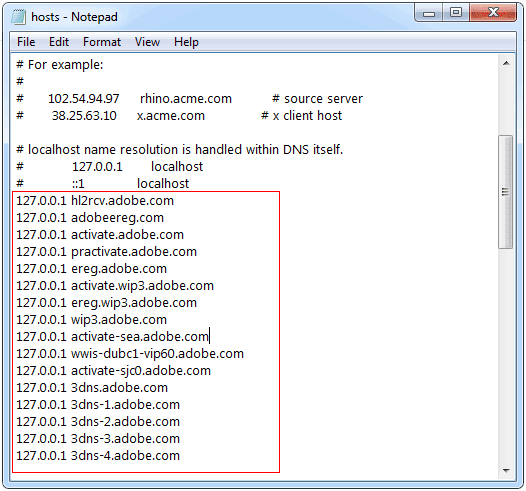
5. Now your main step is completed and now you can fire up your Photoshop CS6 and pump up any serial key from below and choose OK.
1330-1156-0980-8094-0093-3404
1330-1416-8167-3432-7342-5065
1330-1516-6501-3782-3926-4993
1330-1812-7531-2275-1508-2831
1330-1920-6741-8538-0788-4749
1330-1434-7193-4776-5834-3132
1330-1129-4054-4300-1974-8912
1330-1498-7328-5130-3384-9032
1330-1655-3029-6637-2795-4117
1330-1691-2320-1630-3127-2515
That’s it now your Photoshop will accept that serial by showing you a green arrow mark, if it asks you to register your product, well I will recommend you too ignore that step and continue exploring your creativity.





 Subscribe
Subscribe
 Follow Us!
Follow Us!
 Be Our Fan
Be Our Fan














0 comments:
Post a Comment