
GooGle Is SPyIng US ?
That words across my mine during web-surfing, while my gmail and iGoogle account still logged in. Moreover I like Chrome to get any information through internet. Does Google really spy on me? If you open History in Chrome, you will be amazed by how well-organize Chrome doing it.

How Does Google+ Stack Up Against Facebook?
With Google+, the behemoth of Web search may have finally figured out social networking. Demand for Google+ invites is reportedly through the roof, and critics are generally pleased with how the service works..

Angry Birds Now in Windows Phone Marketplace
At last. Angry Birds is now available in the Windows Phone Marketplace—a few hours ahead of schedule and so fresh it hasn’t even been rated yet! Be the first—or just hunker down with your phone and get dem pigs. .

WindOwS 8 is Cool Enough ?
On Tuesday, Microsoft showed off the first tablets running Windows 8, and provided a bunch of new details about the operating system.

Secure Browseing Is The Way To scuess
Go to Blogger edit html and find these sentences.Now replace these sentences with your own descriptions.
Five Best Racing Games for your Android
| Reactions: |
The Zero Cost Computer Protection





However, the Internet is not to be blamed, solely. These threats also come from sources like infected USB drives, optical media and even from pirated software, at times. What these malicious pieces of software (also known as Worms, Trojans etc.) essentially attempt to do is either/and- infect your PC, steal data from it, destroy data and possibly the operating system (example- Windows 7). The stealing of data is perhaps the most destructive, in the long term. If you use the PC for online shopping and net banking, some attack may end up stealing some really important and confidential data.
Lack of awareness about such threats, and about how to go about dealing with them is the reason why such attacks are successful in their motive of stealing and/or destroying data. Here are certain points you need to keep in mind.
- Always keep an antivirus running on auto-protect mode in the background.
- Never copy data from a USB drive without scanning it properly first. Additionally, you can disable auto-running upon insertion of such media.
- Do not click on shady looking links and pop-up windows while browsing the web
- Do not enter confidential info (like credit card numbers) on any website. Verify before you place an order for that product you want to buy.
- Avoid downloading anything from just any website. Downloads can be laced with malicious software, designed to sneakily steal your data from the hard drive.With the correct software protection shield in place, your PC can survive most infection attacks. However, this is not to say that you need to spend a whole lot of money on buying security software. There are a lot of free options out there, which do the job pretty well. They may not have all the features which full-fledged paid software will have, but are a great option since most people don’t want to pay for software anyway. Let’s see what all you can install to keep your PC protected.
Basic Antivirus Solutions
Microsoft Security Essentials: This was Microsoft’s salvo fired at the antivirus. But the price tag of “free” helped! Available for XP, Vista and Windows 7, MSE does the job of protecting the PC quite well. No firewall, but will detect if a threat has made its way on to the PC. And since this is Microsoft’s own product, all updates will also be available via Microsoft Update.
Download from- http://www.microsoft.com/security_essentials/
Avast Antivirus Home Edition: This is the free antivirus version from Avast portfolio of security products. A very popular choice among most PC users, and is a toss-up between this and the AVG Free Edition, in most cases. It has a very high malware detection rate, and the auto protect is possibly the most active one I have personally noticed. After installation, users need to register on the Avast website to receive the activation serial number via email.
Download from- http://www.avast.com/index
AVG Free Edition: Some say this is the best free antivirus out there. Others say Avast is the best. Either way, it is too close to call! We suggest you check it out yourself. And get a renowned antivirus solution in the process.
Download from- http://free.avg.com/in-en/homepage
Additional Software
Antivirus software is one thing, but malware like tracking cookies, rootkits may or may need a second layer of protection.
This is where the anti-spyware software becomes essential. Most antivirus get anti-spyware capabilities built-in, but we strongly urge you to install any of these ones as well.
Spybot- Search And Destroy: http://www.safer-networking.org/en/index.html
Lavasoft Ad-Aware: http://www.lavasoft.com/
Let us not forget, once you have installed any of these solutions on your PC, do a proper scan regularly! One in 15 days is ideal, but forgetting it on a regular basis is not healthy. And yes, before you scan, just update the definitions from the Internet, for the most accurate threat detection.
I hope this would prove to be useful for you.
| Reactions: |
Create an FTP Server – Free & Easy
Here is short and free way to create a FTP server (File Transfer Protocol).
It’s actually a protocol which allows you to directly share files from one computer to another over the Internet. If your friend for example has limited space on his computer, he can upload all the files to the server and download them when he needs them.
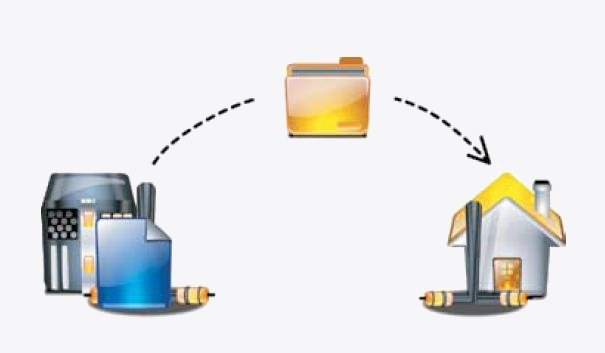
Why? Because by default it’s the port used for FTP. Port forwarding actually means opening a tunnel through the router so that the router wouldn’t reject the connections that are trying to connect to it.
How to port-forward? With every router it’s different. For the instructions for every one of them visit here.
2. Now once the port is opened, we can create a server using free FTP clients. There are many free FTP clients, but the one we’re going to use is very simple and you don’t need to install it. It’s called CrossFTP. Just download it from [url=crossftp.com/]here[/url].
Select the options as shown in the image below :-
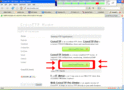
Once done, open the file. Select Users. A list as shown below will appear :-
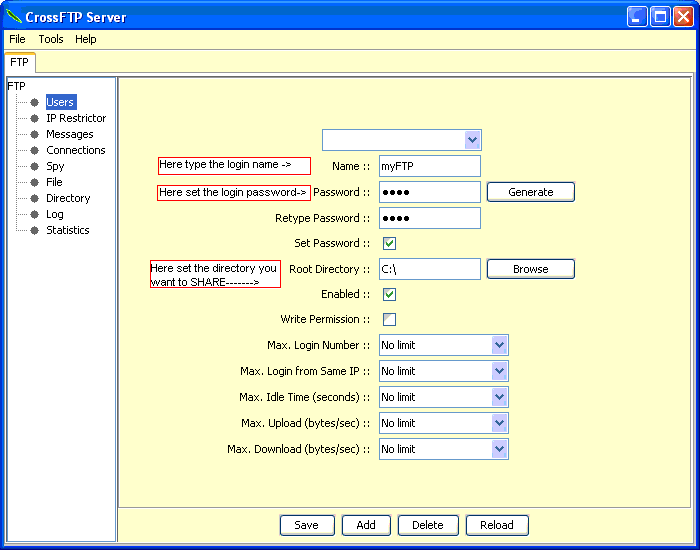
Click Save and your FTP server is set.
You can access your server by typing in “ftp://YourLocalIPAddress:21″in the browser.
To find out your local IP go to START>RUN>cmd. Here type in ipconfig. The IP address of your computer will appear. That’s your local IP. So if you’re entering the server from the inside, you enter your local IP.
But if your entering your server from the outside, let’s say from your friends house you need to know the external IP. That’s Step 3.
3. Now your server can be accessed from outside. The only thing a person needs to know to enter the server is your IP. You can always find out your IP by visiting this site -> www.whatsmyip.org .
To access your server from the outside, you need to type in “ftp://YourExternalIPAddress:21″ in your browser.
Note : The problem occurs after a while when your router reboots and your IP address changes. You can always buy a static IP from your Internet Service Provider, but there’s a thing we can do for free is to create a free domain (a name,like a website), so that users of your server don’t need to know your IP, but just the domain.
I hope this would prove to be useful.
| Reactions: |
7 Things You Need to Know About Google Music
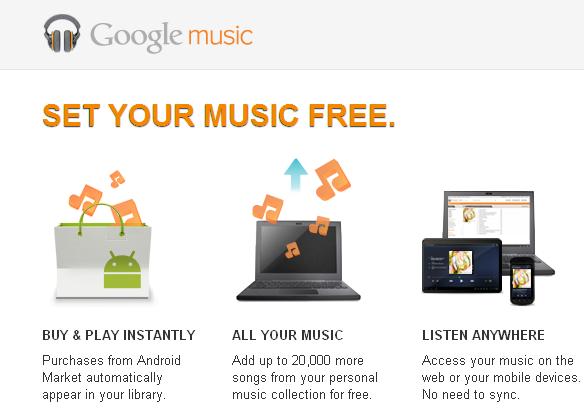
Here are a few pointers that may help clear out some of the possible sources of confusion:
1. It can automatically back up iTunes and most other music flies. When you set up the service, you can tell it to upload your iTunes library, your Windows Media Player library, or any file folders you designate. The servicesupports more file types than competitors iTunes and Amazon Cloud Player. This includes not just the MP3 and AAC formats those support, but also WMA, OGG, and FLAC. The latter are saved as 320 Kbps, even if your originals are of higher quality.
2. It’s two separate sites. Google Music is the player and library, but you buy music on the Android Market site—whether or not you ever use any Android device. From the Google Music site, you can also download an app, Music Manager, that scans your PC or Mac for music files and upload it to your cloud-based music locker. The Android Market is where you browse, preview, and purchase new music, which then appears on your Google Music pages or in your Android Music app.
3. You can’t download songs to another computer unless you bought them on Google Music. iTunes Match and Amazon Cloud Player let you download stored music to any computer or compatible mobile device.
4. Some Android devices fully support it, some don’t. There is, of course, an Android app, but that hasn’t yet been updated with all the new features, and some phones and tablets still don’t see music in the Android Market app yet. The whole point of Google Music is to finally give Android mobile users an equivalent to the iTunes services enjoyed by iPhone and iPad users. Google states that this will be updated within days, but it’s unclear which phones and tablets’ Android versions will be updated on what schedule. Some Android phones and plans, starting with T-Mobile, will even let you pay for music through your phone bill.
5. There’s no official iPhone app, but music.google.com works on iOS devices. The Google Music site is even formatted well for iPhone screens. You can listen to any music in your Google Music cloud locker and even buy music from the separate Android Store, but you can’t back up music on the iOS device to Google Music. Nor can you download music bought in the Android Music store to the iPhone directly (see #1 for how to do it indirectly).
6. There’s tons of free music. But you need to give Google your credit card information even for the free stuff. This could be a concern to those who worry about Google profiling them.
7. You can only share purchased songs to Google+. If you do so, anyone following your Google+ profile will be able to stream the full song once. A Buy button is prominently displayed. Songs you uploaded but didn’t buy at the Android Market don’t get this treatment.
I hope you found this informative.
| Reactions: |
Microprocessor [Infographic Via Intel]
![The Evolution Of Microprocessor [Infographic Via Intel] (1) The Evolution Of Microprocessor [Infographic Via Intel] (1)](http://dailyinfographic.com/wp-content/uploads/2011/12/40_anniversary_evolution_FV.png)
| Reactions: |
Is Firefox facing a funding crisis?

| Reactions: |
BEST APPS FOR MACOSX COLLECTION - [2011]
Size : 13 GB
All the best and only the best - A mix of freeware and paid programs - cracked (or with crack) and ready to go.
Programs included:
Roxio Toast Titanium V10.0.8
StuffIt Deluxe 2011 v15.0.0
Adobe Acrobat X Pro 10.0
Apple Final Cut Pro X v10.0
Adobe CS5.5 Master Collection
Apple iLife (2011)
Microsoft Office 2011 14.0.0 Final
Phase One Media Pro
VueScan.
DOWNLOAD FROM BELOW LINKS:
part2.rar
part3.rar
part4.rar
part5.rar
part6.rar
part7.rar
part8.rar
| Reactions: |
NIK SOFTWARE COMPLETE COLLECTION MACOSX UB - 2011

Compatible with Mac OSX Lion
The Complete Collection includes all of Nik Softwares latest award winning plug in software titles for Photoshop, Lightroom and Aperture including: Dfine 2.0, Viveza 2, HDR Efex Pro, Color Efex Pro 3.0, Silver Efex Pro 2 and Sharpener Pro 3.0. All products now feature Nik Softwares patented U Point technology, giving photographers the most powerful tools for precise and natural photographic enhancements and corrections without the need for complicated selections or layer masks.
6 SEPARATE INSTALLERS: All Six Application installers current as of 8 9 2011 (updated for Lion 10.7 compatibility issues)
Sharpener Pro Version 3.006 Mac OS X (Photoshop, Lightroom & Aperture)
Silver Efex Pro Version 2.001
Color Efex Pro Version 3.111 (Complete Edition Only) Mac OS X (Photoshop, Lightroom & Aperture)
Viveza 2 Version 2.005 Mac OS X (Photoshop, Lightroom & Aperture)
Dfine 2 Version 2.108 Mac OS X (Photoshop, Lightroom, & Aperture)
HDR Efex Pro Version 1.200 Mac OS X (Photoshop, Lightroom & Aperture) (May not be updated for Lion, Nik site still says 10.6 for this one)
Homepage: http://www.niksoftware.com/
DOWNLOAD FROM BELOW:
part2.rar
| Reactions: |
WINDOWS XP HOT 5 IN 1 COLLECTIONS X64 2011

1. Windows XP Sp3 Clean 2011
2. Windows Xp Professional [Sp3] With Auto Drivers WPI 2011
3. Windows XP Professional Black Edition 2011
4. Windows XP Sp3 Corporate Student Edition July 2011
5. Windows XP SP3 Professional March 2011
* This Windows XP was tested on a Intel Pentium 4 1,2 GHz Laptop and on a Intel Core 2 Duo 2,2 GHz Laptop.
* Unattended Installation with Prompt repair Working WGA Keys and Windows Genuine Advantage Crack included and no Windows Activation needed.
* All Official and some Unofficial Windows XP Service Pack 3 Updates are included till 2010.4.26.
* Over 200 MB integrated drivers for SATA/ACHI, LAN, WLAN and Chipset (Only the drivers your Computer needs will be saved to your Hard disk drive).
* It's possible to install this Windows XP on a USB 2.0 flash drive or USB 2.0 Hard disk drive.
* A lot of Windows XP settings have been already set.
* Booting and Running is a little bit faster than a standard Windows XP, because some worthless Windows XP Files and Programs are removed and all Windows XP Updates are slipstreamed.
* After the Windows XP Installation is finished it is possible choose if the Preconfigured Windows XP Settings and the Extra Programs should be implemented, if nothing has been chosen in 60 seconds then the option Yes will be automatically selected
Mutimedia & Codecs:
K Lite Codec Pack 6.8.0 Full
Winamp 5.60 Full
VLC media player 1.1.5
GOMPlayer 2.1.26.5.0.21
MKVtoolnix 4.4.0
Burning Converter Rip:
CDBurnerXP 4.3.8.2474
Nero lite 10
Format Factory 1.65
Boilsoft Video Splitter 6.11.140
Ashampoo Burning Studio 10.1
Total Video Coverter
Gpaphics & Designs:
Picasa 3.8
GoodFrame v0.6
Office Tools:
Unikey v4.0
Vietkey
MobiReader 6.2.068
Foxit Reader 4.0
Microsoft Office 2003
Microsoft Office Compatibility Pack
OpenOffice.Org 3.2.1 En
TCVN VNI Fonts
Microsoft Office 2007
Adobe Reader Lite 9.4.1
Desktop Enhancements:
Rocket Dock 1.3.5
Security:
USB Disk Security
avast! Free Antivirus 2011
AVG Anti Virus Free 2011 10.0.1191 Build 3330
Microsoft Security Essentials 2.0.657.0 Final
Edior & Authoring Tools:
Notepad 5.8.6
Support SATA, RAID, SCSI: Yes.
Auto drivers: Yes.
Internet Explorer 8: Yes.
Windows Media Player 11: Yes.
Hotfixes: Yes.
Update: Yes.
CD Key: Added
Download:
part1.rar
part2.rar
Mirror 1:
part1.rar
part2.rar
| Reactions: |





 Subscribe
Subscribe
 Follow Us!
Follow Us!
 Be Our Fan
Be Our Fan













