Windows 8 is going to bring a truckload of new features when it arrives next year. While the Metrostart screen and ARM support are getting a lot of the attention so far, one feature power users are sure to dig is Windows to Go.
Throughout the demonstration at Build, Microsoft’s Steve Silverberg underscored the fact that Windows to Go was designed with enterprise use in mind. That means you probably won’t find the feature enabled on consumer SKUs of Windows 8 like Home Premium or Professional (assuming they’re still called that).
In essence, Windows to Go gives IT administrators a way to let their users “take home” a corporate computer. The “system” is configured just like any other Windows 8 system on the network will be. Even on a humble USB 2.0 port (albeit with an 8-channel Super Talent flash drive), Windows to Go performs very well during the demo — so just imagine how it’ll run off newer flash drives that incorporate USB 3.0 and SSD technology.
Designed for use on flash drives with capacities of 32GB or more, Windows to Go takes your whole Windows 8 desktop — apps and all — and shoves it into a portable package. When you insert the Windows to Go drive into another Windows 7 or Windows 8 system, it boots up and hides any system drives that might be present. They’ll still show in the Disk Management app, but no drive letters will be assigned (apart from C: to the flash drive).
That keeps personal data and corporate data – or your data and your roommate’s data – totally separate. Silverberg did mention sharing one machine with a spouse — and with features and SKUs still up in the air, that could mean we’ll all be able to take advantage of Windows to Go on non-enterprise versions of Windows 8 too.
And yes, in the picture posted to one of Microsoft’s own blogs that’s a MacBook Air running Windows 8 — presumably off of one of the Build Super Talent drives using Windows to Go.









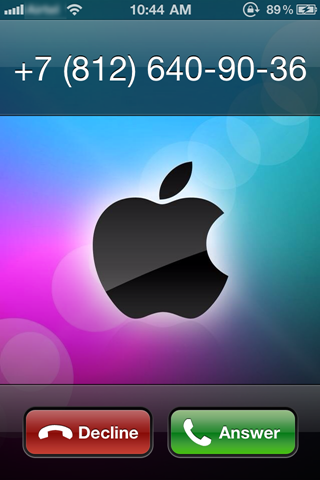

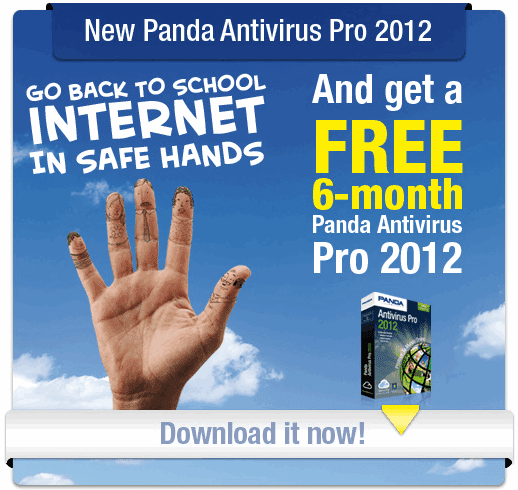








 Subscribe
Subscribe
 Follow Us!
Follow Us!
 Be Our Fan
Be Our Fan













