

GooGle Is SPyIng US ?
That words across my mine during web-surfing, while my gmail and iGoogle account still logged in. Moreover I like Chrome to get any information through internet. Does Google really spy on me? If you open History in Chrome, you will be amazed by how well-organize Chrome doing it.

How Does Google+ Stack Up Against Facebook?
With Google+, the behemoth of Web search may have finally figured out social networking. Demand for Google+ invites is reportedly through the roof, and critics are generally pleased with how the service works..

Angry Birds Now in Windows Phone Marketplace
At last. Angry Birds is now available in the Windows Phone Marketplace—a few hours ahead of schedule and so fresh it hasn’t even been rated yet! Be the first—or just hunker down with your phone and get dem pigs. .

WindOwS 8 is Cool Enough ?
On Tuesday, Microsoft showed off the first tablets running Windows 8, and provided a bunch of new details about the operating system.

Secure Browseing Is The Way To scuess
Go to Blogger edit html and find these sentences.Now replace these sentences with your own descriptions.
Wheelchair Turned Electric Vehicle With WHILL Attachment

| Reactions: |
How to Break Windows 7 Password (Easy Way)

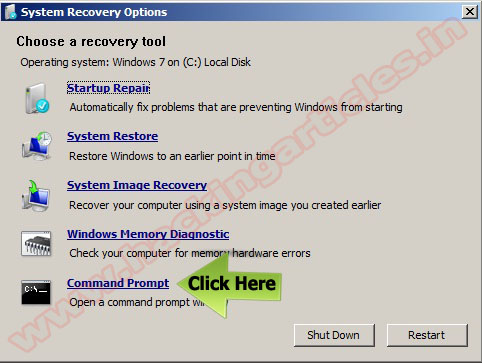
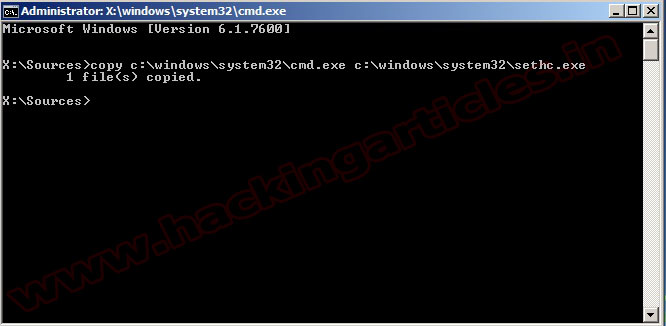
Resetting the Password
Example: net user raaz *
and hit enter. Set any password for that account.
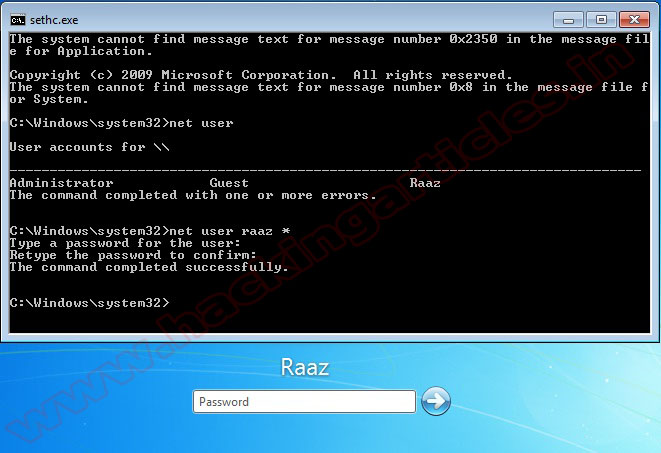
| Reactions: |
Install Android 2.3.5 Gingerbread on Samsung Galaxy ACE S5830 with S5830XXKPO Official Firmware

How to Install S5830XXKPO Android 2.3.5 on Samsung ACE S5830
Prerequisite:
- Samsung USB Drivers , Download Link
- S5830XWKPO.rar Password - samfirmware.com | Download link 120.5 MB
- Odin 4.38 software Download Link
- Download ops file Download Link
- Charge your phone battery up to a good level
- Take complete backup of all your mobile data
Phase 1- setting up PC and backup
Install the Samsung USB drivers
- Unzip the main firmware file and you will see these files1. S5830XXKPO_S5830XXKPO_S5830SERKPO_HOME.tar.md5, SS_DL.dll
- Take Backup of your contacts messages and other data from your phone. Please note that this procedure doesn`t format your internal memory, only messages, contacts and apps will be erased.
- Shut down Samsung Kies completely
- Run Odin 4.38 which you have already installed
- Power off your Samsung ACE and wait till complete switch off
- Hold Volume down key + Home button key and press power on to goto download mode
- Connect your phone with USB cable
- You should get the message “Added! !” under the Odin’s message box
- Put the files like this in Odin:
- OPS = Cooper_v1.0.ops,
- Check the one package on the left side of ODIN
- Select S5830XXKPO_S5830XXKPO_S5830SERKPO_HOME.tar.md5 in One package
- Hit the start button and process will begin, Wait until your phone gets restart and then unplug the cable
Video Guide:
Author : Google+ Profile
Stay tuned with us at Facebook & Twitter and Subscribe Email to get updates on latest Tech Updates.
via: dialandroid
Read more: http://www.newtechie.com/2011/12/install-android-235-gingerbread-on.html#ixzz1gFdGALgz
| Reactions: |
Play Angry Birds on Any Webpage and Destroy Things in that website
 Angry Birds is one of the best games that is getting popular day by day.Angry Birds is the best game I’ve every played. This game is available for almost all platforms. But, what if you want to read articles on a page and also want to play Angry Birds.
Angry Birds is one of the best games that is getting popular day by day.Angry Birds is the best game I’ve every played. This game is available for almost all platforms. But, what if you want to read articles on a page and also want to play Angry Birds.
- First of all, launch your web browser (Google Chrome is recommended).
- Now go to this page. (This page is available in Spanish but, you don’t have to do anything in order to play this game on any webpage).

- Just leave the page in Spanish and look for the Angry Birds icon on the page.
- Drag this icon and drop the icon to the bookmarks bar of your Google chrome.
- Once you have bookmarked the icon on your bookmark bar, go to the page where you want to play Angry Birds and click on the page on the bookmarks bar that you have just added.
- Done. Play the game on the webpage and enjoy.

| Reactions: |
How to Get Back Old Yahoo Interface
 Yahoo! has rolled out many new features on their website. New Yahooincludes improved performance, improved search functionality, improved Facebook integration and many more new features. This new Yahoo! Interface is available for high resolution screens i.e, 1024 x 600 or higher resolution.
Yahoo! has rolled out many new features on their website. New Yahooincludes improved performance, improved search functionality, improved Facebook integration and many more new features. This new Yahoo! Interface is available for high resolution screens i.e, 1024 x 600 or higher resolution.- To revert to older Yahoo! interface permanently, first of all, Sign out from your Yahoo! Mail account and close your web browser.
- Now lower your screen resolution. It should be less than 1024 x 600.


- Now open your web browser and go to Yahoo! Mail.
- Login to your Yahoo! Mail account and then, you will see an error that there is a problem with your screen resolution.
- Now scroll down to the end of the page and there you will see an option to revert to olderinterface of Yahoo!. You will see their two options which will be:
Return to Previous version of Yahoo Mail only for this time
Return to Previous version

- If you want to move to older Yahoo interface temporary, click on the first option and if you want to revert to older interface of Yahoo permanently then, click on the second option.
- Now minimize the web browser and change your screen resolution to default.
| Reactions: |





 Subscribe
Subscribe
 Follow Us!
Follow Us!
 Be Our Fan
Be Our Fan













